That can have different reasons. Here we name the most common and possible solutions.
- Lack of lighting: Make sure you have good lighting conditions. Better too light than too dark.
- Too close or too far away from the book page: The app must always "see" the complete page. So keep the smartphone away enough for the camera to capture the entire page.
- Generally, pages containing images are detected faster and faster. For pages with few images, it is important to always capture the whole page.

- The camera should always capture the page head-on. Hold the smartphone parallel to the book page. You can also make sure that the book page is as flat as possible.
- Notes and highlighting added to the book: Highlighting, notes and markings interfere with the AR app’s recognition of the page. Please avoid these. Only make entries in the book in places where you are instructed to do so, and use a fine pencil. .
You can also access content through alternative media access. This is now available for the latest version of "Schritte plus Neu" and "Mein Leben in Deutschland". All new apps will also be equipped with this feature.
 If a book page is not recognized automatically by the app, you can click on the magnifying glass in the top right corner and a window with a media selection opens.
If a book page is not recognized automatically by the app, you can click on the magnifying glass in the top right corner and a window with a media selection opens.
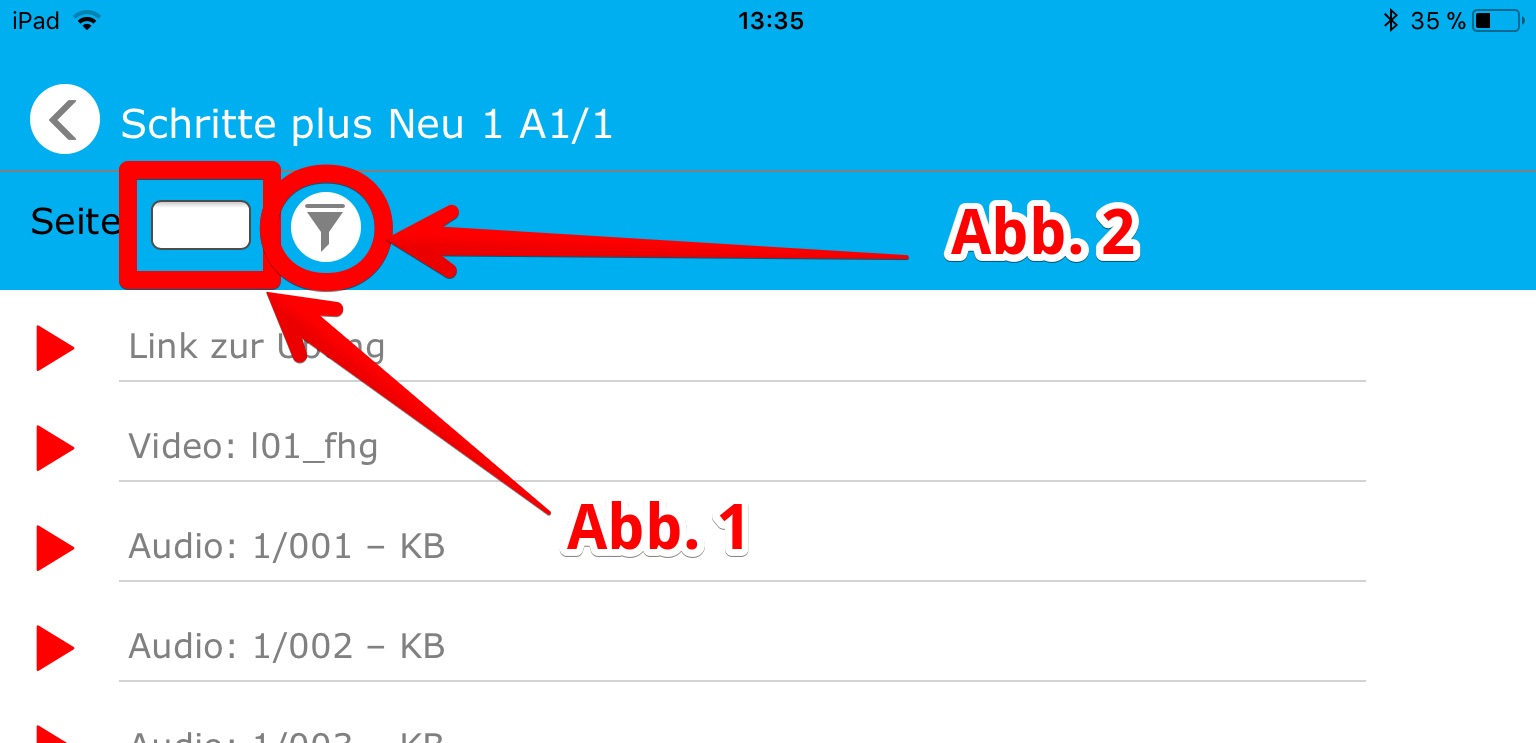 In the media selection you can then enter the page number (Fig. 1) from which you want to load the contents. You can use the filter function to reduce the results on certain media (Fig.2).
In the media selection you can then enter the page number (Fig. 1) from which you want to load the contents. You can use the filter function to reduce the results on certain media (Fig.2).
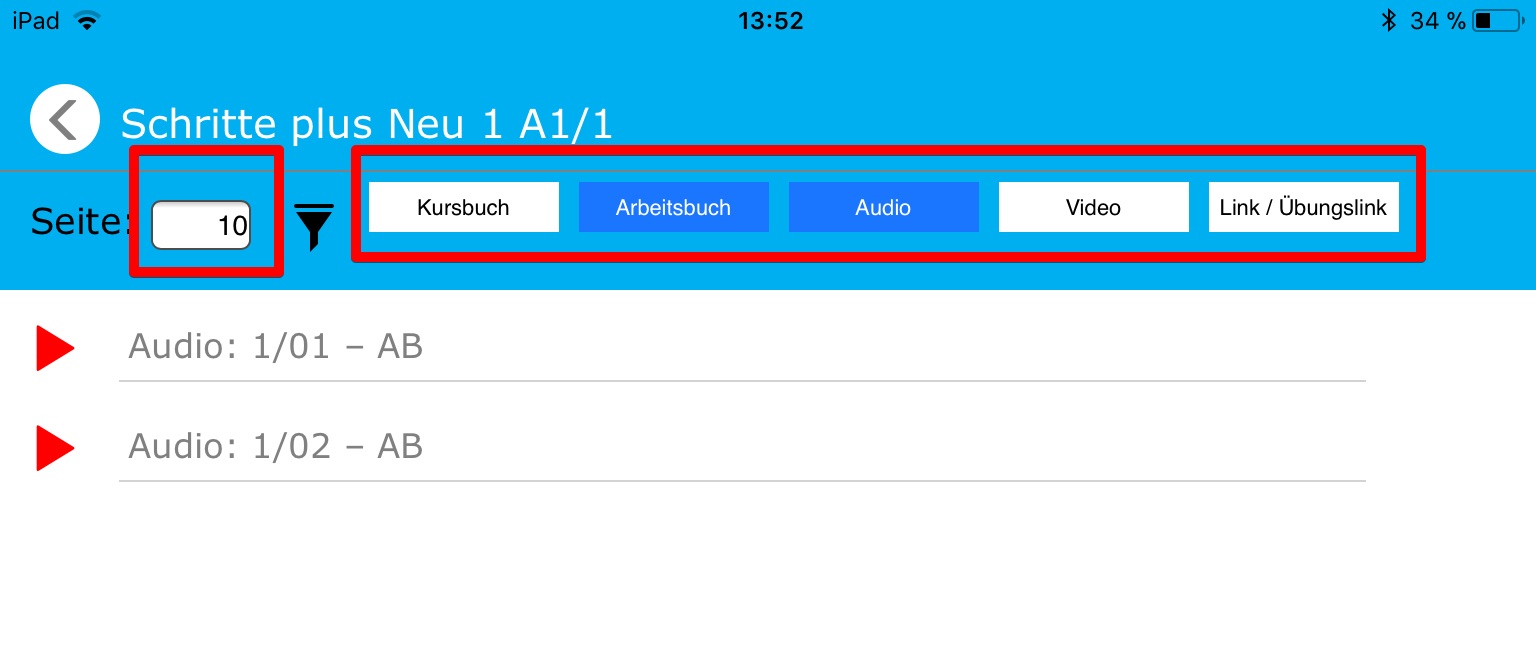 Example: Here, all the audios on page 10 of the workbook were filtered. After confirming the selection, by clicking on Enter on the keyboard, then all found media are displayed and can also be played immediately.
Example: Here, all the audios on page 10 of the workbook were filtered. After confirming the selection, by clicking on Enter on the keyboard, then all found media are displayed and can also be played immediately.

